We have detected that you are browsing from a different location to the one that corresponds to this website. Please let us know which site you would like to visit.
We have detected that you are browsing from a different location to the one that corresponds to this website. Please let us know which site you would like to visit.
Select or drag your files here

Add your documents to the configurator and choose the printing options you want.
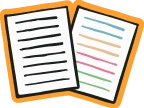
Print your documents in black and white, or fill them with colour for little more.
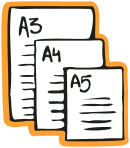
We print in A3, A4 and A5, choose the one that best suits your needs!

Choose from over 16 colours of spirals, front and back covers. Customize your documents to the maximum!
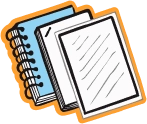
You can choose to receive your documents as loose sheets, stapled, laminated or bound with coloured spirals.

We use papers of various weights and finishes, all of the highest quality and certified with FSC and Ecolabel standards.
Copykrea is a high-quality printing service with the lowest prices on the market. And we’re not lying: each black and white copy will cost you €0.050 and each colour copy €0.080. Yes, just as you read (compare to convince yourself), here we neither inflate prices nor charge more for the same work.
Printing your notes, personal documents, or photographs with the highest quality and at the best price has never been so easy. Do you need to study the endocrine system and want to print and bind your notes so you don’t lose any pages? Are you a preschool teacher and want to print 100 sheets on thick paper for the kids to colour? Have you found a recipe book you love and want a copy to learn to cook healthier? Copykrea is your place, an online copy shop with the latest inkjet equipment, the best paper (Navigator), and the most qualified staff to produce and send your copies with the best finish and the lowest rate on the market.
And there’s more! We carefully package your notes and send them directly to your door for just €5.95, so you don’t even have to take off your pajamas. Plus, if your order exceeds €80, the shipping is completely free.
If, among the thousand daily tasks you have to do, you have some spare time, you probably want to watch that episode of the series you’re behind on, take a walk with your dog, or go down for a beer. What you probably don’t want to do is go out and stand in line to print some notes. Printing at a trusted online copy shop has many advantages, and the convenience of being able to do it from anywhere and receive the order wherever you want is one of the most notable.
And not only will you save time and be able to place your order without queues or waiting from the couch, bed, or beach at any time of the day (four in the morning or two in the afternoon) during all 365 days of the year, but you’ll also save a lot of money. Because if you’re making a single copy, it might not matter much what they charge you, but if you’re making 100, it’s a different story. The costs at a home delivery copy shop are lower because we produce many more daily prints than a physical copy shop, which is why our prices are much more competitive with results that are equal to or even better. That will depend on what you choose, because at Copykrea you can also choose all the print settings: type and size of paper, colour or black and white printing, single-sided or double-sided printing, number of pages per side, finish and binding type, even the colour of the rings and covers.
And what do you need to do to print your documents at Copykrea? The process is not only very easy but also completely intuitive. You just need to upload the file or files you want to print in PDF format (if you don’t have them in PDF, you can access an online converter from our website) and select the settings.
What are settings? Nothing more than the way you want us to print your files. That is, type and size of paper (A4, A3, A5; 80 grams, 100 grams, 300 grams, etc.), type of printing (single-sided or double-sided), number of pages per side, orientation (automatic, vertical, landscape), finish (grouped, stapled, bound, laminated, etc.), type of binding, and if you choose spiral binding, you can select the colour of the spirals, the cover, and the back from a wide variety of shades.
Once the PDF files are uploaded and you’ve decided how you want us to print them, select the number of copies you want to receive for each order (one or a thousand, it’s up to you) and the final cost of your order will appear. If you agree, all that’s left is to click ‘Add to Cart’ and you’re done!
The poster for a marathon, your wedding invitations, notes on Roman Law, the recipe book your grandmother wrote by hand that all the grandchildren now want to have, your ID or family book, the photos from your last vacation, a personalized book you wrote for your child, a crochet manual, or an apocryphal gospel, at Copykrea we print any document while fully guaranteeing your privacy. The only thing we need is that it be in PDF format.
Of course, you’ll receive your order at home packaged with total discretion and care in a brown box or envelope, meaning your neighbor will never know what’s inside unless you tell them.
All orders are reviewed by the copy shop manager before leaving our premises to ensure that you receive your notes or documents on time and in the proper condition. Carefully packed in a box or rigid cardboard envelope, they will arrive at your home, business, or office in perfect condition within a maximum time of 24h to 96h.
We remind you that shipping costs only €5.95, and if you exceed €80, shipping is free. At Copykrea, we work with transport companies like UPS, GLS, Fedex, DPD or DHL Express, which are completely reliable, very fast, and can reach anywhere. Try it out!
Save money and time and gain in quality, convenience, and customer service. Send us your documents, and we’ll print them as you wish and deliver them to your home at the lowest price on the market! Still have questions? Don’t hesitate to ask us.
The size of your file does not match the print format you selected. If the file is larger, the excess will be cropped. If it’s smaller, it will be centered with white margins added around it.
We've converted your file to PDF for printing. In the process, some elements may have shifted. Click the eye icon and make sure everything is in place.